I’ve been wanting to post my notes from the LEGO workshops I attended at ISTE 2011, but I’ve been procrastinating. I need to post them so that I can make room in my brain for some new ideas. So here goes!
ISTE 2011 Post #1: Notes from Sunday June 26, 2011…
Introduction to Classroom Robotics: Computer Science in Motion!
The workshop room was full of people seated behind workstations. Each workstation had a LEGO NXT kit, a pre-built Domabot with a few sensors attached, and a computer with NXT-G software.
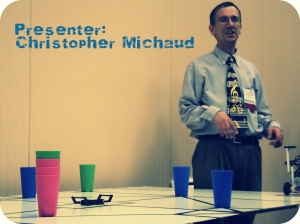 Our presenter was Christopher Michaud, a Music Teacher at Nebo Elementary School in Dallas, Georgia, and a graduate from Temple University’s Music program. (Woot! Philadelphia in the house.) He taught himself to program, and now in addition to teaching music, he teaches a computer science curriculum for grades 3-5. He focuses mainly on Open Office/ Alice/ Python/ and Robotics and has a terrific website with loads of great resources. (I couldn’t help but secretly love the fact that his background is in music, since my undergrad was a music technology degree. music + math + curiosity = awesome life!)
Our presenter was Christopher Michaud, a Music Teacher at Nebo Elementary School in Dallas, Georgia, and a graduate from Temple University’s Music program. (Woot! Philadelphia in the house.) He taught himself to program, and now in addition to teaching music, he teaches a computer science curriculum for grades 3-5. He focuses mainly on Open Office/ Alice/ Python/ and Robotics and has a terrific website with loads of great resources. (I couldn’t help but secretly love the fact that his background is in music, since my undergrad was a music technology degree. music + math + curiosity = awesome life!)
Chris started the workshop with a Powerpoint presentation in which he provided us with a brief overview of his goals for the workshop: Build, Program, Experiment, Apply, and listed a few of his reasons for teaching robotics at the elementary level, including my favorite, “Robots are cool.” (He has headier reasons listed in the presentation that will make for stronger plugs when trying to sell a robotics program to your administration, so I encourage you to check it out.)
The remainder of the Powerpoint presentation was a bit of NXT Robotics 101, which sensors did what and the like, and was a perfect introduction to NXT robotics.
Within just a few minutes of starting the first workshop activity, getting the domabot to drive in a square, I, and the woman next to me, realized that this was perhaps a true beginners workshop. (As in, many people in the room had never even touched an NXT kit before. I guess it’s time for me to bump my status up to advanced beginner.) My partner was open to going off script to explore some of the features of NXT-G that we were curious about and so we started messing about, clicking on buttons and pulling down menus.
Chris came over and asked how we were doing. We confessed and told him we had gone rogue.
Lucky for us, he was not at all offended and was an excellent differentiator of instruction and he immediately found us a task that would both challenge us and highlight a few new features of the software that we were not familiar with. We worked on “Simple Pi Challenge 1” and “Simple Pi Challenge 2”, two worksheets which not only provided us with an excellent opportunity to practice writing formulas within the NXT-G software, but which also gave us great take-away lesson to use in the classroom. It provides a perfect opportunity for students to see “Pi in action”.
Once we had worked our way through that challenge, we quickly discussed what else we’d like to get out of the remaining time.
We both admitted that we had no idea how to use… DATA WIRES.
Yep. It’s true. I’ve been avoiding them. I don’t why. I think it’s because I learn so many things just by messing around or through trial and error. But when I approached data wires in this manner… there was a whole lot of “error” at the end of every “trial”. Chris was great, and he broke datawires down for us and helped make them seem at least approachable. (I’ll try to post a simple example of the use of datawires at some point for anyone else who is hesitating on getting a handle on them. Or maybe someone has a great intro resource they could suggest…)
Here are few helpful suggestions Chris made for teachers who are about to take on robotics…
 1. Start with a robot built. “Kids understand build. Programming is more difficult.” The domabot is great example of a robot you can easily have ready for students to work with.
1. Start with a robot built. “Kids understand build. Programming is more difficult.” The domabot is great example of a robot you can easily have ready for students to work with.
2 .Organize the room with computers on the perimeter and workspace in the middle. Have a place in the room where it is possible to have students with empty hands.
Here’s some new vocabulary for neophyte robot programmers:
Swing turn: 1 wheel turns 1 wheel doesn’t. (Think “pivot” on a basketball court.)
Point turn: 1 wheel turns forward, the other goes in reverse. (Think… I don’t know… any ideas?)
To be honest. That’s all I got for you. Those are my notes. I know. Not very impressive. Which might be why I was procrastinating. But at least there out of my head and on the page. 😉
Thanks Chris! I finally learned to use variables, custom blocks, data wires, and the formula review in NXT-G. It’s about time. My students better get ready… next year will be a whole new ball game!



Greetings!
Thanks for the writeup in your blog! I really enjoyed teaching the workshop and I am pleased that you found the content challenging and useful! Here are some links to other examples with datawires: (These are images of the programs – email me if you want the actual .rbt file)
http://www.nebomusic.net/MaxDistanceSeek.html
http://www.nebomusic.net/MinDistance.html
http://www.nebomusic.net/Hunter.html
Mr. Michaud
http://www.nebomusic.net
Thanks so much for providing these links! I’ll be sure to check them out and to pass them on.